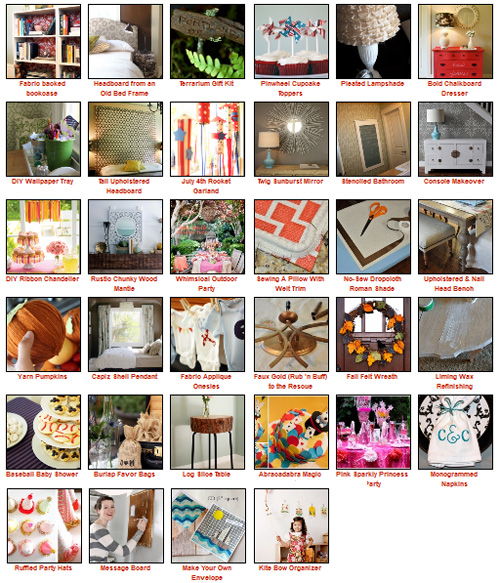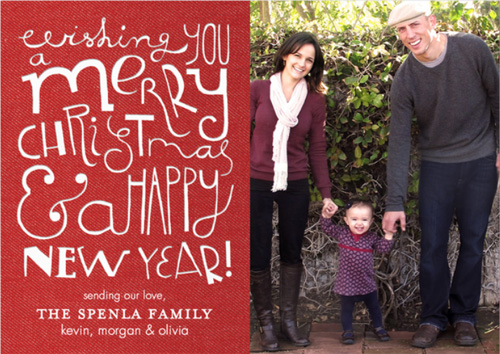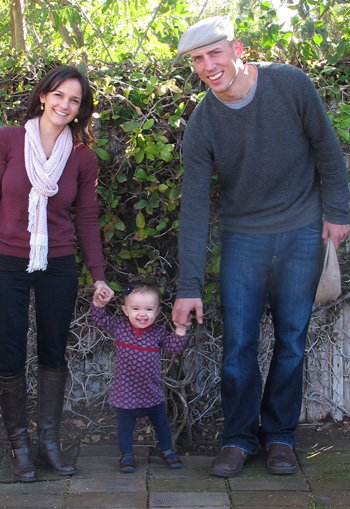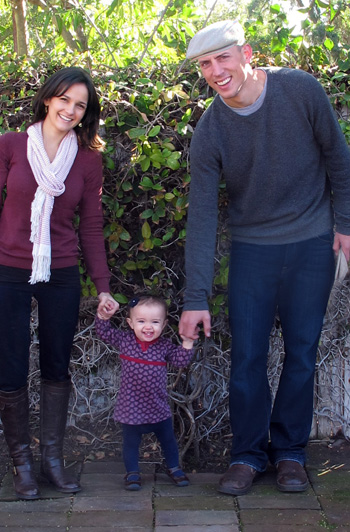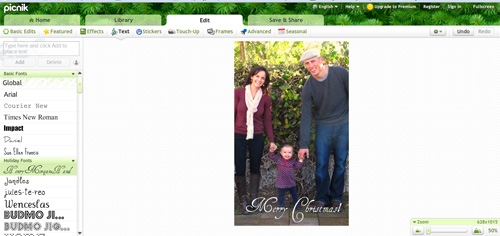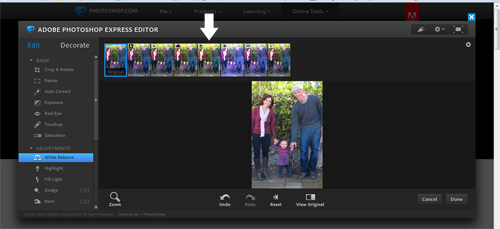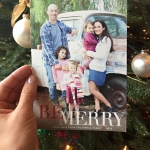Hope you had a lovely weekend! Ours was fairly low key with quite a bit of catching up on our to-do lists plus a Christmas party on Saturday. Speaking of Christmas parties, Maryam and I each put together two December-themed style boards of what’s inspiring us this season. (To check out the full list of boards, jump out to the Wardrobe Style Board gallery.)
Maryam’s up first!
**********************************************************************************
Hello again!
I am guessing you’re probably spending time with your loved ones, decorating the home and adding a little tinsel here and some shimmering lights there. In the midst of all this wonderful holiday cheer (or madness), you may have forgotten about you…As in what you’ll be wearing for the possible events to come. So I thought I’d share a little of my sparkling style inspirations for this season.
Shimmering sequins abound these days, and I am all for it. Glitzing up a bit can really change your mood. I wanted to show a few different ways you can be both bold or subtle with your sparkle use.

Grabbing yourself a pair of sequined flats is a sure fire way to subtly elevate a simple outfit and take it to chic town. Plus, if you’re out in an uncomfortable situation, you can always tap those toes together and mutter “there’s no place like home.”

More formal holiday parties and/or New Years Eve celebrations are the time to go all out. Asos has a fabulous variety of glam dresses to chose from. Decide quick, so you can get your treasures in time to par-tay!
a
With love,
Maryam
**********************************************************************************
Alright, the baton’s been passed back to me. I’m jumping on the sparkly bandwagon this Christmas as well and agree that it’s the perfect time of year to incorporate glittery shoes, handbags and tops into your everyday wardrobe. I also have a love for all things matchstick cords and am really adoring this giant navy chunky sweater. A go-with-everything watch (like this classic Timex) is on my Christmas wish-list.

Shabby Apple sent me over the below skirt and I’ve been coming up with clever ways to wear it for winter. I love the look of a baggy top tucked into a high-waisted skirt and this particular skirt is so flattering! I’d match it with a sparkly boat neck like this one or a navy loose knit sweater. That plus knit tights and a bright clutch and I’d be set for a Christmas party.

We’ll be sharing one more style board post (and four more fun ideas) next week… with New Years Eve in mind!
As always, you can find sources and prices for the above in the gallery. Thanks, Maryam! (Oh, and for more sparkly style posts by Maryam don’t forget to check out her blog.)


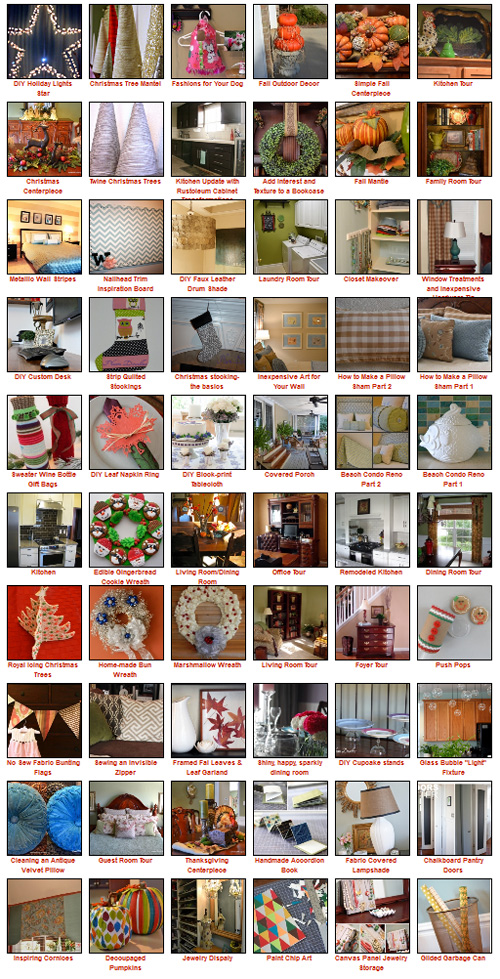 So many fun projects. You can sort through the gallery by selecting a specific theme (for example, boy’s baby shower) or by scrolling through the categories (rooms, craft projects, parties, etc).
So many fun projects. You can sort through the gallery by selecting a specific theme (for example, boy’s baby shower) or by scrolling through the categories (rooms, craft projects, parties, etc).